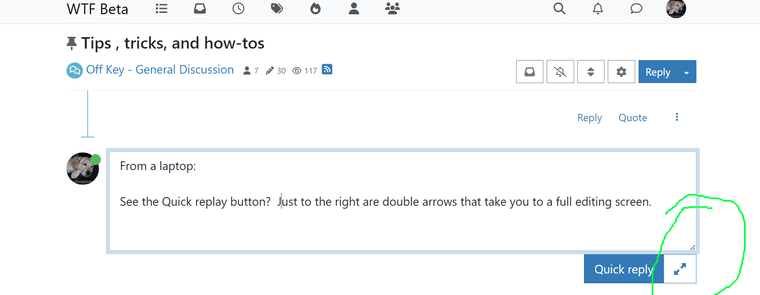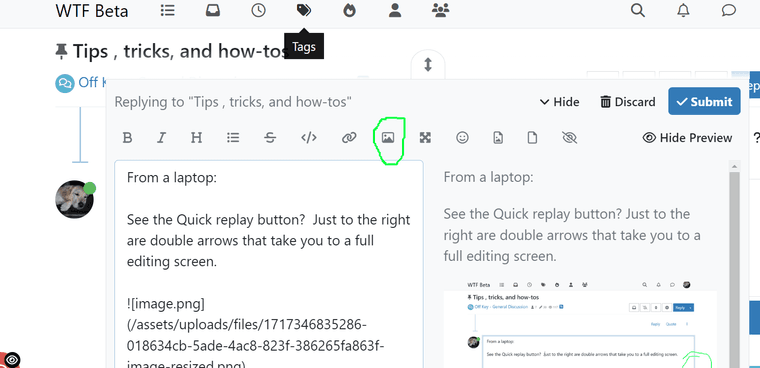Tips , tricks, and how-tos
-
Hmm. I tried using the image icon. Must've missed some step.. Although it looks like yours uploaded to here as an image so will be using storage?
@Rontuner said in Tips , tricks, and how-tos:
Hmm. I tried using the image icon. Must've missed some step.. Although it looks like yours uploaded to here as an image so will be using storage?
I used the icon for posting your pic. eta: Not sure if it's using storage. I pretty much followed Ax's instructions and he says it doesn't. Maybe what we're seeing is just a pointer to Instagram and not a downloaded image using storage.
The two screen shots I used in my lousy explanation are copied/pasted.
-
@Piano-Dad Well, that worked really easily!
-
Seems to have worked.
Anyone looking for a Sr PPR (Senior Personal Picture Resizer)? I've just lost my job to automation. @Piano-Dad doesn't need me anymore.

-
Seems to have worked.
Anyone looking for a Sr PPR (Senior Personal Picture Resizer)? I've just lost my job to automation. @Piano-Dad doesn't need me anymore.

-
 W wtg referenced this topic on
W wtg referenced this topic on
-
 W wtg unpinned this topic on
W wtg unpinned this topic on
-
 W wtg referenced this topic on
W wtg referenced this topic on
-
For anyone who might have problems with the size of the window that pops up when you edit a post. Happened to a couple of us who use an iPad.
About the inability to “resize” the edit window once maximized, this seems like a common NodeBB limitation (TNCR has the same issue). There is a workaround but it’s a clunky one; that is, to make NodeBB “forget” that the edit window has been “maximized.” The way to make NodeBB “forget” is to clear the cookie for this website. After removing the cookie, you will have to login again, but you will get the resizing capability back.
-
How to clear cookies on an iPad:
If you are on your iPad, you go to settings>safari>advanced (it’s at the bottom)>website data (at the top)>edit - and then you can either select individually (this one is under coffee/room.com) or you can get rid of all of it.
-
How to clear cookies on an iPad:
If you are on your iPad, you go to settings>safari>advanced (it’s at the bottom)>website data (at the top)>edit - and then you can either select individually (this one is under coffee/room.com) or you can get rid of all of it.
-
 W wtg referenced this topic on
W wtg referenced this topic on
-
 W wtg referenced this topic on
W wtg referenced this topic on
-
 W wtg referenced this topic on
W wtg referenced this topic on
-
 W wtg referenced this topic on
W wtg referenced this topic on
-
 W wtg referenced this topic on
W wtg referenced this topic on
-
For instructions on how to update your signature line and your picture:
-

Trying to resize an image on my phone using shortcuts. Then I copied in my photos and pasted here.
Question - will posting pictures this way end up costing more to host them here??
-
Customizing your user profile and settings
https://wtf.coffee-room.com/topic/946/customizing-your-user-profile-and-settings?_=1733261997484
-
To see list of Members:
https://wtf.coffee-room.com/users
Can also be accessed via the icon about halfway down on the left of the screen. It's the one that looks like the torso of a person.
-
 W wtg referenced this topic on
W wtg referenced this topic on
-
Quoting text in your post.
If you want to create a "quote box" with text you've copied from elsewhere, just put a > (greater than sign) in your post and paste the copied text immediately after it (no space after the >). This creates a highlighted box in your post that contains the copied text.
On a related note, if you want to quote someone's entire post in your reply, tap the " (quote sign) on their post. It's the equivalent of the old forum's Reply with Quote.
If you want to quote just a piece of someone else's post that's in a thread you are responding to, just highlight the text you want to speak to and you'll see a Quote box pop up. When you tap Quote, it will just copy the highlighted text into your response.
-
Markdown help screen
If you want to see the special characters that let you customize your post (like increasing the font size), click on the ?Help that appears on right side of the full edit screen.
Screenshot from my laptop. I'm using the Vapor dark skin. The arrow at the bottom left points to the icon you use to change skins.

The full help link for Markdown is here: