Forum questions and suggestions directed to Admin
-
I'm finding the font size kind of small; I'm on my Windows laptop. I can do a zoom on the page but that means that some windows that pop up get cut off, For instance, the close button in the upper right hand corner of Chats can't be viewed until I zoom out again. I couldn't find any place in the settings for my user to change font size.
I'm also wondering if there is a format that isn't quite so spread out. Here's an example of another format. Wondering what y'all think of it.
https://community.nodebb.org/category/3/nodebb-development
I've asked Ax both questions, about font size and how hard it might be to change the format.
Anybody have any thoughts about these topics?
-
Ahh, in your second photo you have the chat icon (in between the bell and your avatar).
How odd that it’s not the same as what I see. I have that chat icon on my main page and it’s there all the time.
In any case, if you have a Minnie Mouse ears, you’ll know you have messaged, I guess.

-
Oh, okay. I don’t have that speech bubble, but I do have 2 alerts on my avatar. (I look like Minnie Mouse!)
When I click on my avatar, another menu opens, and it shows that I have an alert, and a chat. Here’s a picture:
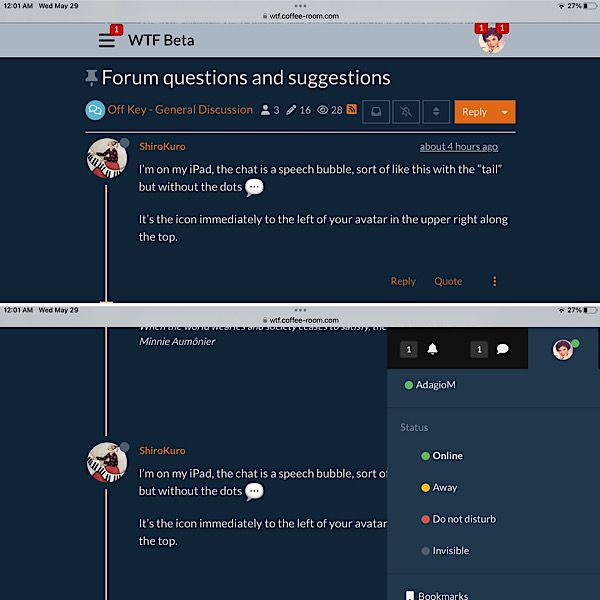
Apparently SK and I use our iPads in landscape mode, and you prefer portrait!
When the iPad is in portrait mode, the notification and chat icons get rolled into Minnie Mouse ears. Tap your avatar and it expands them as shown in your second pic.
In landscape mode, they are visible all the time.
-
Minimum post length. @Jack-Frost discovered that the minimum number of characters for a post is 8 when he tried to post "IPA" as his response in the favorite summer beverage thread. Should we make that shorter, like maybe a single character or two. so people could respond "no" to something without having to pad the post?
-
Apparently SK and I use our iPads in landscape mode, and you prefer portrait!
When the iPad is in portrait mode, the notification and chat icons get rolled into Minnie Mouse ears. Tap your avatar and it expands them as shown in your second pic.
In landscape mode, they are visible all the time.
@wtg I use my iPad in landscape mode! The picture I sent before is just a square because I use Layout for Instagram to make collages.
I’m using one of the skins, but I don’t think that’s the issue. (Superhero, it has a lot of dark space which makes reading easier.)
-
@ShiroKuro I’ve run into the “too short post” twice already; I guess I like short answers!
-
Minimum post length. @Jack-Frost discovered that the minimum number of characters for a post is 8 when he tried to post "IPA" as his response in the favorite summer beverage thread. Should we make that shorter, like maybe a single character or two. so people could respond "no" to something without having to pad the post?
@wtg said in Forum questions and suggestions directed to Admin:
Minimum post length. @Jack-Frost discovered that the minimum number of characters for a post is 8 ...
Reduced "minimum title length" and "minimum post length" to 1 by popular request.



