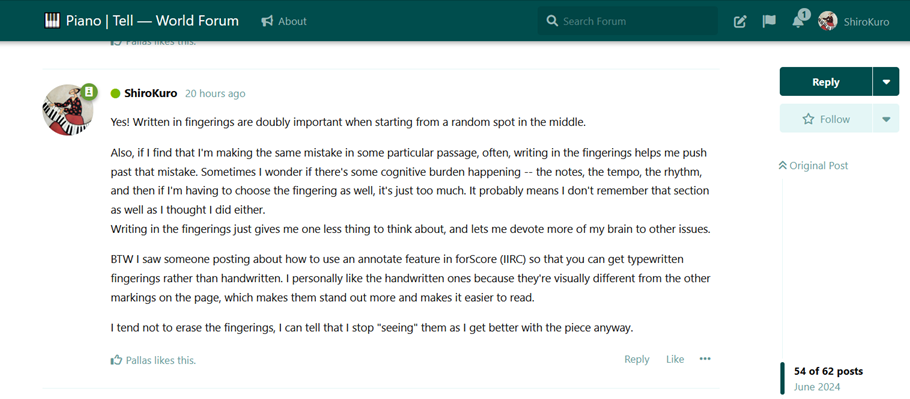Forum questions and suggestions directed to Admin
-
Yes, I think that option to turn on that feature is pretty standard in most modern bulletin board software.
I just talked to @Axtremus and he said he will look at all the open items that have come up when he has a chance, but his schedule is quite full this week. I will try to look around, but my tech skill set is extremely limited and right now I'm mostly here to approve registration requests and to experiment with the site as a user, not an admin. I haven't been active in behind-the-scenes work since 1997. I have a lot of catching up to do and don't want to experiment and end up taking down the whole place.
But at least we know we can do a lot things if we want to!
-
How do we close a chat messages window? I ended up reloading the page and that made it go away.
@Rontuner said in Forum questions and suggestions directed to Admin:
How do we close a chat messages window? I ended up reloading the page and that made it go away.
On a big enough screen, the chat window would not block the chat icon (the speech bubble icon you click/tap to get the chat window in the first place). Problem is when the window is small (like when you are on a phone or a mini tablet), the chat window blocks the chat icon.
Another “small screen” related issue is the “search function.” On large enough screens, you can see the search icon (looks like a magnifying glass). But on smaller screens often the search icon is not even shown.
Those two are prime reasons to consider switching to the “Harmony” theme (away from our current “Persona” theme). TNCR uses “Harmony” theme and has avoided the aforementioned “small screen” problems. But I also have a bit of a complaint with the “Harmony” theme because the link colors are dark blue and not as legible on black background (e.g., when used with the “Darkly” or “Cyborg” skins). :man-shrugging:
-
There is an X, a close window icon, in the upper right hand corner of the chat window. It's a very light color in the skin I use so it's hard to see.
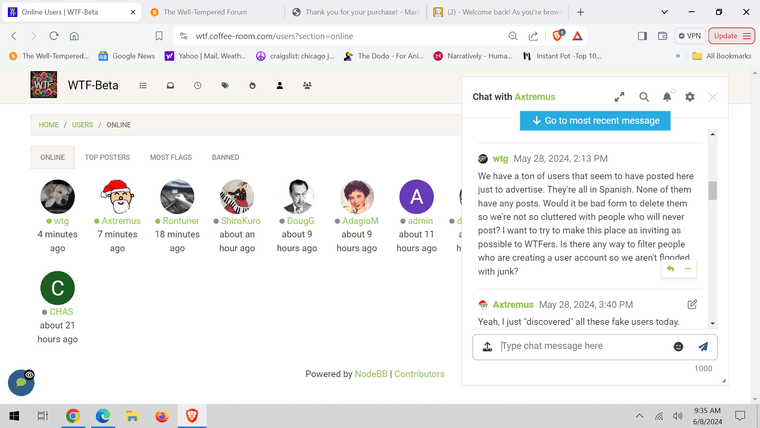
Also check to see if you are zooming in to make fonts more readable in your browser. I find that cuts things off, too. I'm still diddling with the settings.
-
Ah, found the solution. The part of the window with the x was off the top of the screen. If I grabbed the bottom of the screen and pulled it up, the top appeared and I was able to resize the window to make it all visible. It must be some setting I have, because everytime going to a chat, it appears the same way off the top of the screen.
-
 W wtg referenced this topic on
W wtg referenced this topic on
-
 W wtg unpinned this topic on
W wtg unpinned this topic on