Possible issue with edit screen?
-
@wtg I’m not having an issue, and I’m also on iPad, Safari, landscape mode. I’m using the Superhero skin. Font size is 125%. Here’s an example of edit screen:
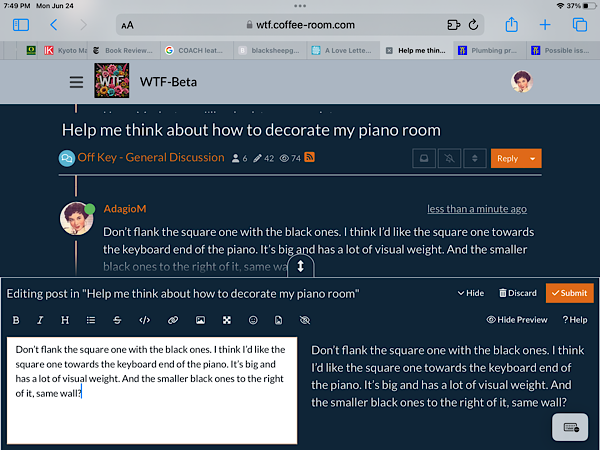
Superhero with your zoom fixed the problem with the top getting cut off in landscape. But…
I messed with the resizing on the edit window. On your screenshot there’s a double arrow at the top of the edit window. I had one but expanded the size of the window to its max, apparently. Now I don’t see the arrow anymore annd the edit window fills the entire screen. Seems like the edit window overlaps the thread window. I don’t know how to shrink it back down. Any thoughts?
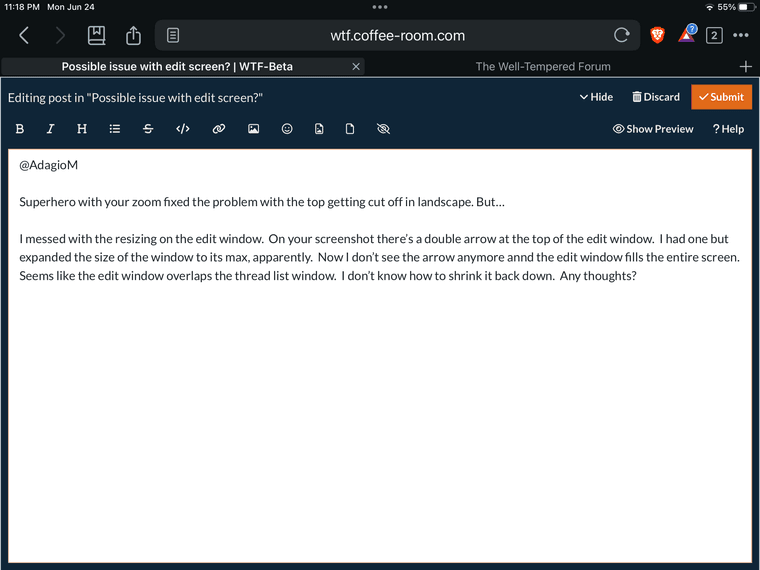
-
When I hit the minimize dash it just gives me the red circle in the lower left. I don’t get a smaller edit window I can type in. If I hit the red button it expands it fully
There has to be a way to resize the edit window. If I decrease the zoom to 85 percent, I can see the thread window behind the edit window.
-
About the inability to “resize” the edit window once maximized, this seems like a common NodeBB limitation (TNCR has the same issue). There is a workaround but it’s a clunky one; that is, to make NodeBB “forget” that the edit window has been “maximized.” The way to make NodeBB “forget” is to clear the cookie for this website. After removing the cookie, you will have to login again, but you will get the resizing capability back.
-
BTW, I love Superhero with your 125% zoom setting on the iPad. Thanks for sharing what you did!
-
Yes, I did notice a few places where the contrast could be better. But I almost never take my iPad outside, so not a huge prob for me.
There's also an "x" to close a window that's pretty much invisible until you roll a cursor over it on a laptop. And some other buttons that do the same . But overall it seems to be a good skin.
Anybody else experimented with the skins? Found anything you love?
-
 W wtg referenced this topic on
W wtg referenced this topic on
-
 W wtg referenced this topic on
W wtg referenced this topic on

