Convert Image
-
I-phone.
Up until recently I used Convert Image to make photos fit on WTF. The converted photos used to show up on my regular photos page as the most recent photo. Now they don’t.
Where are they going?
-
In Photos in my Pinned Collections there is one called Recently Saved. I can see mine in there but not in my main library.
-
Where do I fined pinned collections?
Thanks!
-
When I open photos it defaults to my Library with Years, Months, and All at the bottom. If you scroll down past that (or hit the X in the bottom right) I see Recent Days, then Albums, then People and Pets, then Memories, then Pinned Collections. Yours may be in a different order. If you don’t see that, then scroll almost to the very bottom where you will see Utilities. Tap on that and then you should see a folder called Recently Saved.
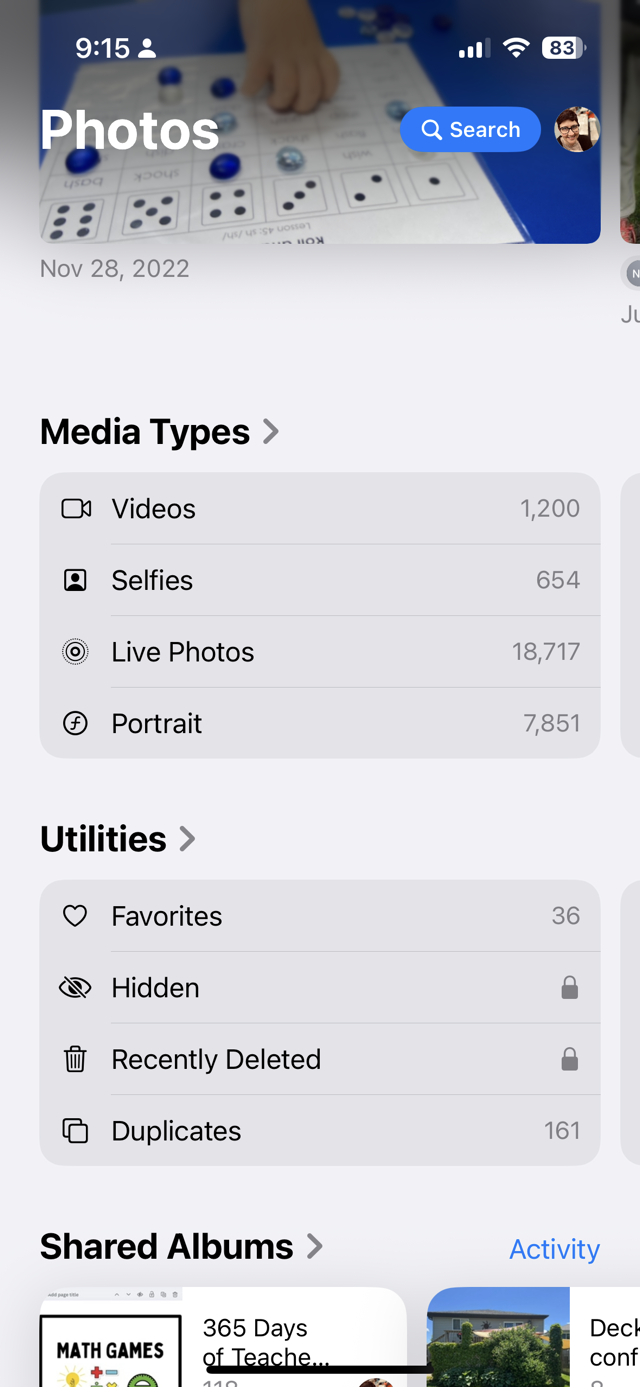
I noticed things are in a different order on my iPad but Utilities is still near the bottom so hopefully you can find it there!
